As mentioned in the review for one of its older versions, the two things that impress the most about Gyazo are its simplicity (it doesn't even have a typical interface) and the fact that it can also capture the screen activity to short GIF animations.
Once it captures a snapshot of any screen area you prefer, Gyazo instantly uploads that image to your online Gyazo account and lets you quickly share it from there using its Gyazo hyperlink. There are no options to save the captures locally, to standalone image files, so if you want to do that you should simply save the image from its Gyazo preview page. There are no post-capture editing options, like adding captions, annotations, or highlights. As you can see, when I mentioned that simplicity is serious business for this tool, I wasn't exaggerating.
Your online Gyazo page stores all your captured images and lets you add any of them to a list of favorites. As for the animated GIF capturing possibilities, you should know that you cannot capture clips longer than 7 seconds. On the other hand, a cool advantage of this tool is the fact that an MP4 version of the captured animation can be shared online instead of the GIF one.
Cutting long story short, Gyazo is a nice screen capture utility and the fact that it's free makes it even more attractive. Anyway, for a monthly fee you can subscribe and create a paid Pro account to enjoy some additional features.
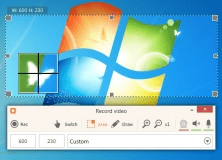
Effortlessly record your screen with audio and capture apps and live streams.
Comments